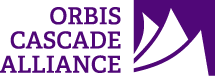Justification
This document describes Alliance policy on replacing (that is, overlaying) individual bibliographic records in Alma with records exported from OCLC Connexion client or brought into the Network Zone (NZ) from daily OCLC loads. This policy does not apply to Alma record imports.
The objective of this policy is to avoid unintended overlays and duplicates in the Alliance shared environment. Methods for applying this policy are presented in the Overlay in Alma Procedures page.
Policy
The NZ contains fully cataloged bibs representing the holdings of all Alliance libraries. The NZ may also contain less than full records such as brief records with orders attached.
It is Alliance policy that newly cataloged titles go in the NZ in order to facilitate cooperative collection development and collaborative technical services. Brief records for new orders also go in the NZ.
The following steps must be done even if the cataloger does not manually export from Connexion, but allows the daily OCLC loads to bring the bib record into the NZ.
Catalogers must search for a title in both the IZ and the NZ. The title may be only in the IZ, only in the NZ, or in both. Records only in the IZ need to be moved to the NZ (Documentation: Linking IZ Records to the Network Zone) for the overlay to occur successfully.
Bibliographic overlay in Alma is always done by OCLC number. Catalogers must ensure that the incoming Connexion record and the existing Network Zone record have the same OCLC number. It must be in field 035 and preceded by “(OCoLC)”, e.g.: 035 __ $$a (OCoLC)777212655. As noted in the “Alma Network Zone” mandate, members are not permitted to change an existing OCLC number in an NZ record.
The OCLC number in an Alma record may be 1) matching, 2) lacking, or 3) different than the number in the record you intend to use for cataloging. Procedures for each scenario are given in the Overlay in Alma procedures page. If the OCLC number in the Network Zone record is not the one you intend to use, do NOT overlay the record, and do NOT change the existing OCLC number.
Key points to remember (in this order!):
- Ensure that the desired OCLC number is in the Alma record
- Share with Network (if not already there)
- Then Alma is prepared to accept the the record, via Connexion export or daily OCLC loads.
See the procedures page for more details.
Background
Software: Alma
Status: Approved
Written by: Collaborative Technical Services Team
Approved by: Collaborative Technical Services Team on 12/19/2014, 3/21/2014, 10/14/2013
Nature of last update: removed migration language, added links, strengthened wording re: changing existing OCNs in NZ records.
Document History:
- Policy has undergone multiple revisions by the Collaborative Technical Services Team.
- When policy was migrated to Alliance website it was split into a policy page and a procedures page. This was recommended in the originally policy and carried out on 4/19/2016.
- Migration language removed, additional links to the procedures page and related policies provided, strengthened language on not changing existing OCNs.