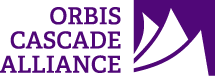The information in this section considers online environments as containers for and providers of content, which users must both navigate and interact with to expand their understanding. These dual roles have cognitive impacts when information is not neuroinclusive and fully accessible.
User Interfaces
User interfaces include the many different ways that we share content online: a website, an online catalog, a LibGuide or similar type of online pathfinder, digital repositories, and more.
- Simplify interfaces by removing visual clutter and clarifying design and language.
- This is similar to signage and wayfinding in physical environments.
- Develop and use consistent layouts to preserve cognitive load (Kannan, Bierlein, & Gayhart, 2023 (unrecorded webinar)).
- Within these layouts, when elements and/or interactions are similar, their results should also be similar (WebAIM, 2020).
- These patterns support consistent user interactions and help reduce user errors (Ford Williams, 2021).
- Support adaptation and personalization, such as through add-ons or extensions (W3C, 2021).
Communication Styles & Support
While communication in online spaces is primarily text-based, it also incorporates icons and images, videos, and audio. Online communication must also support different types of assistive devices that may be used to support a variety of needs, including screen readers, magnifiers, and more.
- Use plain language.
- Federal plain language guidelines (Plain Language Action and Information Network with support from the General Services Administration)
- What is plain language? (Plain Language Association International)
- Top 10 Principles for Plain Language (National Archives and Records Administration)
- Five Steps to Plain Language (Center for Plain Language)
- Avoid idioms, metaphors, jargon, and figures of speech (Patterson, 2022 (video)).
- Straightforward sentences and lists are better than paragraphs. (Avoid “walls of text.”)
- Use descriptive text for links or buttons that clearly indicate their functions (e.g., Get article instead of Click here).
- Consider appropriate use of icons and images. Pair icons with visible text labels to clarify meaning. (Patterson, 2022 (video))
- Share alternative formats to support different types of information processing.
Connections with Universal Design for Learning
Universal Design for Learning is more aligned with instructional practices, but these elements related to communication also apply to online environments.
- Provide multiple paths to initiate communication (Anderson, 2020).
- Share clear frameworks/structures/contexts when providing multiple options (Anderson, 2020).
- For example, share reasons, expectations, and/or benefits for each option.
- Multiple options without context can contribute to cognitive overload.
- Provide multiple formats and opportunities for communication (Anderson, 2020).
Promotion & Awareness
Online environments often promote library-provided accommodations in other spaces, such as physical environments, instructional practices, workplace practices, interactions, and more.
- Use online spaces to demonstrate awareness of and support for neurodiverse needs.
- “Accessible web resources that list services, instructional accommodations, circulating materials, and available computer software communicate to neurodiverse library users that their needs are a priority and efforts are made to provide assistance” (Bloss, Haberstroh, Harmon, & Schellinger, 2020, p. 183).
- Clearly indicate online options that are comparable to in-person options. (Bloss, Haberstroh, Harmon, & Schellinger, 2020)
- Some examples include reference and consultation services (chat, email, video, etc.), loan request forms, and more.
- Include information for expectations and parameters, such as if the services are only available during certain times.
Recommended Resources
The following resources share checklists and principles that may help guide specific actions to improve neuroinclusive accessibility in online spaces.
- Cognitive UX Design Principles from a Neurodivergent Perspective: A blog post from Gareth Ford Williams, accessibility and inclusive design strategist. This is a set of UX design principles with practical implementation guidance, shared from a neurodivergent person’s perspective.
- Evaluating Cognitive Web Accessibility: WebAIM shares principles of cognitive web accessibility, followed by a checklist to address the list of principles.
- Making Content Usable for People with Cognitive and Learning Disabilities: A Working Group Note from the Cognitive and Learning Disabilities Accessibility Task Force (Coga TF), W3C. The document shares “aims and objectives for usable content; design patterns (ways) to make content usable; including users in research, design, and testing activities; personas; and user needs.”
- Neurodiversity Design System: A set of standards and principles that combine neurodiversity and user experience design for Learning Management Systems. Many of these recommendations also apply to library-related user interfaces. Includes:
- A collection of design principles informed by the needs of neurodiverse users and learners.
- A collection of learner personas that characterize real traits and qualities of learners and users of an LMS.