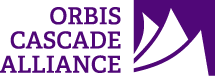Developer
Wade Guidry, University of Washington
Description
This customization auto-expands items to make visible to the user all configured display fields.
The issue this customization addresses is users not knowing, or knowing how to, expand items to view additional info that may be useful to them.
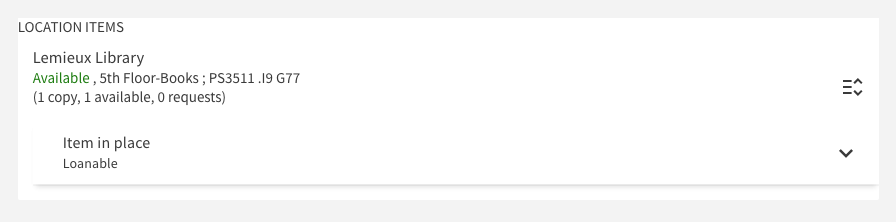
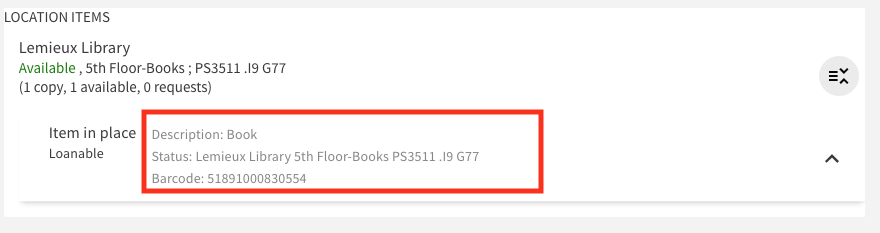
System Components
Alma Discovery (VE), Customization Package
Skillset Requirements
Alma Discovery Customization Package, JavaScript
Accessibility
Not tested.
Browser Support
Tested on Chrome, Firefox, and Safari.
Mobile Support
Not tested.
Implementation Steps
Overview
- Add ‘expand-items’ to your app variable in custom.js
- Add the ‘expand-items’ module to your custom.js file
- Save and deploy
Steps
- In your local package, in the custom.js file, include the module ‘expand-items’ in your app definition. For example:
var app = angular.module('viewCustom', ['expand-items']); - Also in the custom.js file, within the anonymous function, insert the code below:
/* ====== Expand physical items in full display by default ===== */
angular
.module('expand-items', [])
.component('prmLocationItemAfter', {
bindings: { parentCtrl: '<' },
controller: function ($timeout) {
var ctrl = this;
this.$onInit = function () {
{
$timeout(showDetails, 2000);
function showDetails() {
ctrl.parentCtrl.loc.isExpandAll = true;
ctrl.parentCtrl.currLoc.items.forEach((item) => {
item.isExpanded = true;
});
}
}
};
}
});
/* ====== end expand-items ====== */ - Zip and upload your package in Alma Discovery. Save your view.