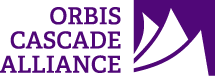By default, the search bar of the Primo VE homepage hides the dropdown of profile slots for your view, and users can see them only as autocomplete suggestions when they start typing.
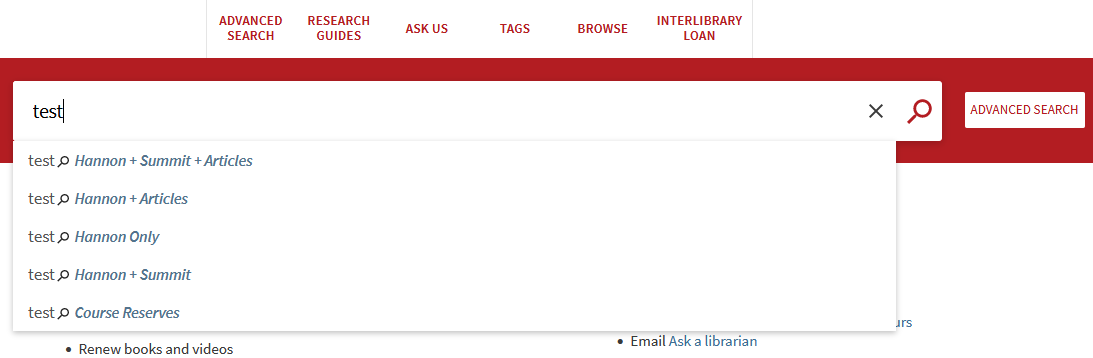
There are two methods to reveal the dropdown: add a parameter to the homepage URL, or add a short block of AngularJS to your customization package.
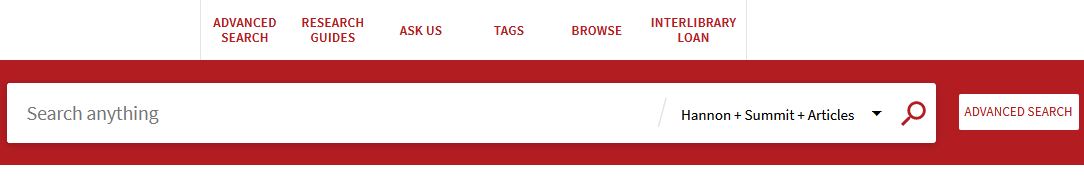
Method 1: Add Parameter to URL
Adding a default search_scope parameter to all of your links into Primo VE will force the display of the dropdown for visitors. You can easily find the parameter to use by submitting a test search and looking in the URL for “&search_scope=[your slot code].”
Example: https://[CNAME].primo.exlibrisgroup.com/discovery/search?vid=[view code]&search_scope=[slot code]
Method 2: Add Code to Customization Package
The following code, when added to the js/custom.js file of your customization package, will always display the dropdown for new basic searches, regardless of the parameters passed in the URL.
app.component('prmSearchBarAfter', {
controller: function($scope) {
this.$onInit = function() {
$scope.$parent.$ctrl.showTabsAndScopes = true;
}
}
});