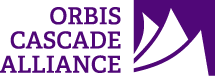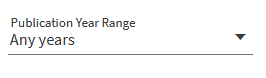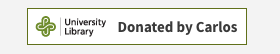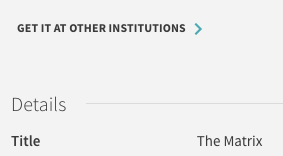The Primo Customization Standing Group completed its work on this toolkit in June 2023. The Alliance’s central package modules will be maintained until our members migrate to the new Discovery experience.
View the current contents of the central package in the PCSG’s GitHub repository.
- Publication Year Range in Advanced SearchAdd a Publication Year Range dropdown to Advanced Search.

- Virtual BookplatesAdd virtual bookplates from MARC 599 fields to Primo brief displays.

- Hide Resource Sharing Form for Titles with No Network Zone HoldingsHide the Resource Sharing form on the Primo VE services page.

- Add Label to Advanced Search Chevron ButtonAdd a label to the button that opens and closes the advanced search form in Primo VE.

- Set Focus on Hover in Send To MenuSet the focus on a Send To action on mouse over.

- Same Tab Menu LinksOpen external menu links in the same browser tab.

- Auto-Expand Item DetailsExpand item details in full record displays by default.

- Show Network Zone (NZ) and Institution Zone (IZ) MMS IDsShow both NZ and IZ MMS IDs in full records.

- Hide Unwanted 856 LinksHide all or some items in the Links section of Primo full records.

- Availability Facet CountsDisplay approximate result counts in the Availability facet.

- Primo VE Delivery Services CookbookRecommendations for styling the Get It and View It sections of full records.

- External Search FacetAdd a facet to transfer a user's search to an external target, such as WorldCat or Google Scholar.

- OaDOI LinkAdd a link to Open Access content in Primo full records.

- HathiTrust AvailabilityAdd links to HathiTrust in Primo brief results.

- Add Custom ActionAdd custom action to the "Send to" ribbon in Primo.

- Text a Call NumberAdd an action to text the location(s) and call number(s) of a physical title to a phone number.

- Badges Information ModalAdd information icons beside the peer review and open access badges for articles.

- Enlarge Cover ImageAdd a button over cover images that opens an enlarged version.

- Add Custom Links to the eshelf.menuInsert custom links into the drop-down menu in the upper right-hand corner of Primo.

- Force User LoginOpen the native Primo login dialog box on load.

- Collapse the "Get it at other institutions" List by DefaultCollapse the list of Summit libraries in full records by default.

- Show Profile Slot Dropdown on HomepageDisplay the dropdown of search profile slots on the Primo VE homepage.

- Turn on Inheritance from the Central Package in Primo VETurn on inheritance from the Central Package for a view in Primo VE to access modules written by the PCSG.

- Make Changes to Your Local Package in Primo VEInstructions for making changes to your local customization package for a view in Primo VE.