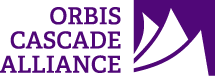The pages linked below by the Central Analytics Standing Group (CASG) address frequently asked questions related to Alma/Primo Analytics.
- How can I add totals, subtotals, and counts for monthly stats to Analytics reports?
- I am trying to run an analytics report for my e-journal packages and the number of portfolios in them. However, when I run the report, it is only displaying some of the journal titles. Why aren’t all my portfolios showing up in Analytics?
- I’m looking for a specific note “Committed to retain” in the holdings records (852 $z in this case). Is it possible to pull a list with all of the holdings that have this special note using SQL?
- How can I see the total number of rows at the top of the report in Analytics? If I create a large report, I have to export it into Excel to see how many rows are in my report.
- How can I get data on Primo VE facet usage?
- How do I get Network Zone data from Analytics?
- In most cases you’ll need to request network zone data from the Alliance’s Central Staff. There is, however, one small bit of network zone data available to institutions in the e-resources subject area. You may need to make configuration changes in your Alma environment to pull data from the network zone for this use case. See this video for instructions: Analytics Display Network Zone Information (December 2020; Video, 13:16).
- How do I sort by two different fields?
- Sorting Two or More Fields (July 2016; PDF)
- How do I sort LC Call Numbers correctly?
- Sorting by LC Call Number (July 2016; PDF): Demonstrates how to use the normalized call number field to sort LC Call numbers correctly.
- How can I make a copy of a report to send to a colleague or have a backup outside of Analytics?
- Copy an Analytics report (October 2020; Video, 2:44): Create XML of a report.
- How do I use the results of one report to filter the results of another report?
- Filter an Analysis Based on Another Analysis (December 2016; Video, 8:08): Especially useful when you’re working with subject areas that Analytics cannot otherwise combine.
- How do I access CASG Shared Reports?
- Access CASG-created shared reports in the Alma Analytics catalog under Shared Folders/Community/Reports/Consortia/Orbis Cascade Alliance/Analytics Group.